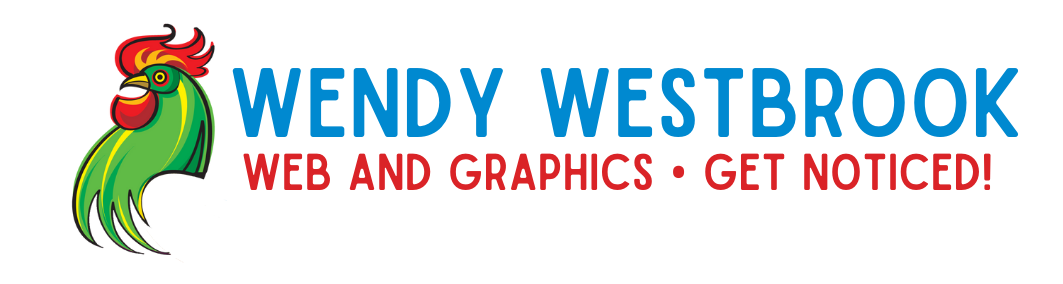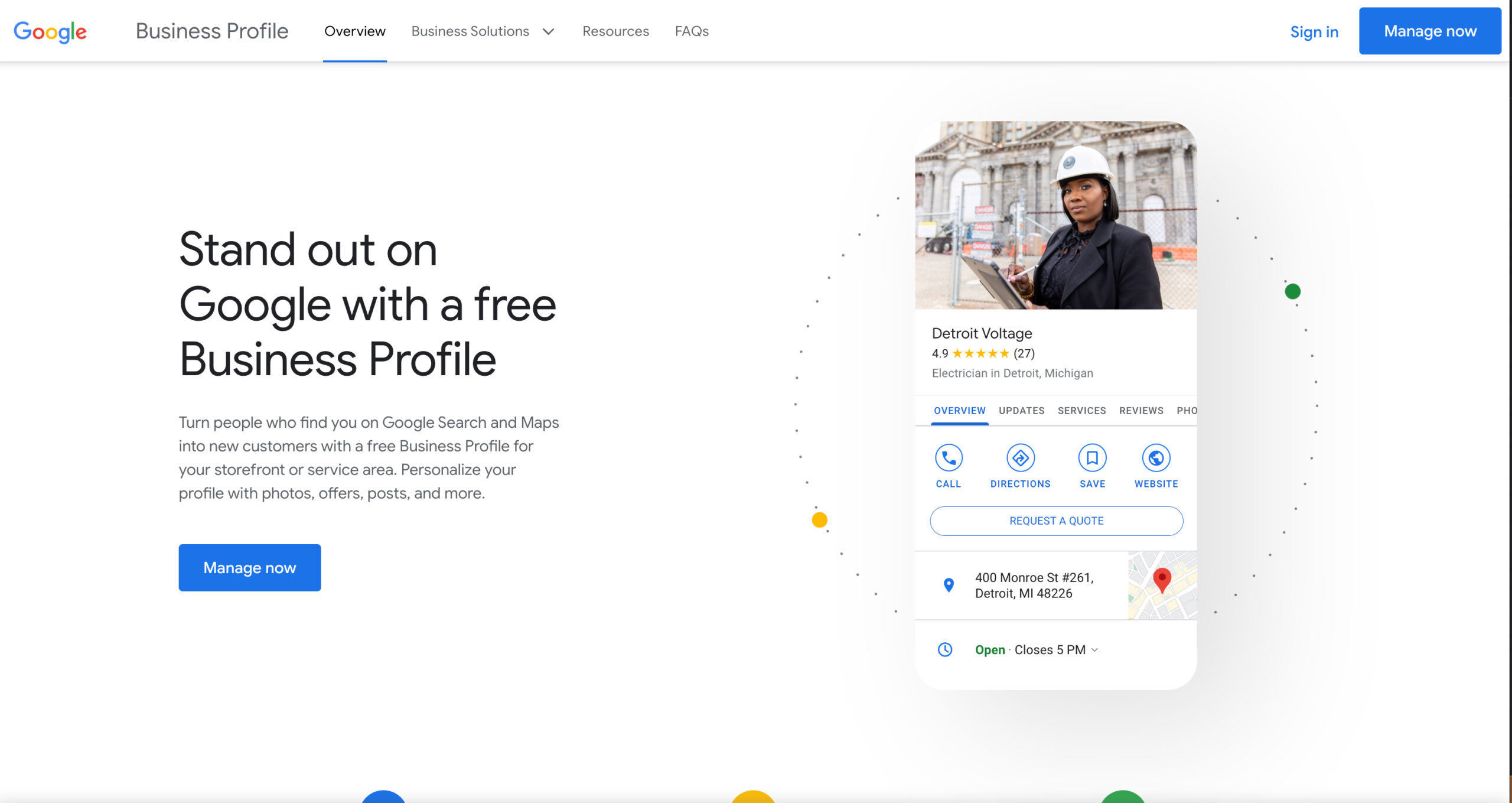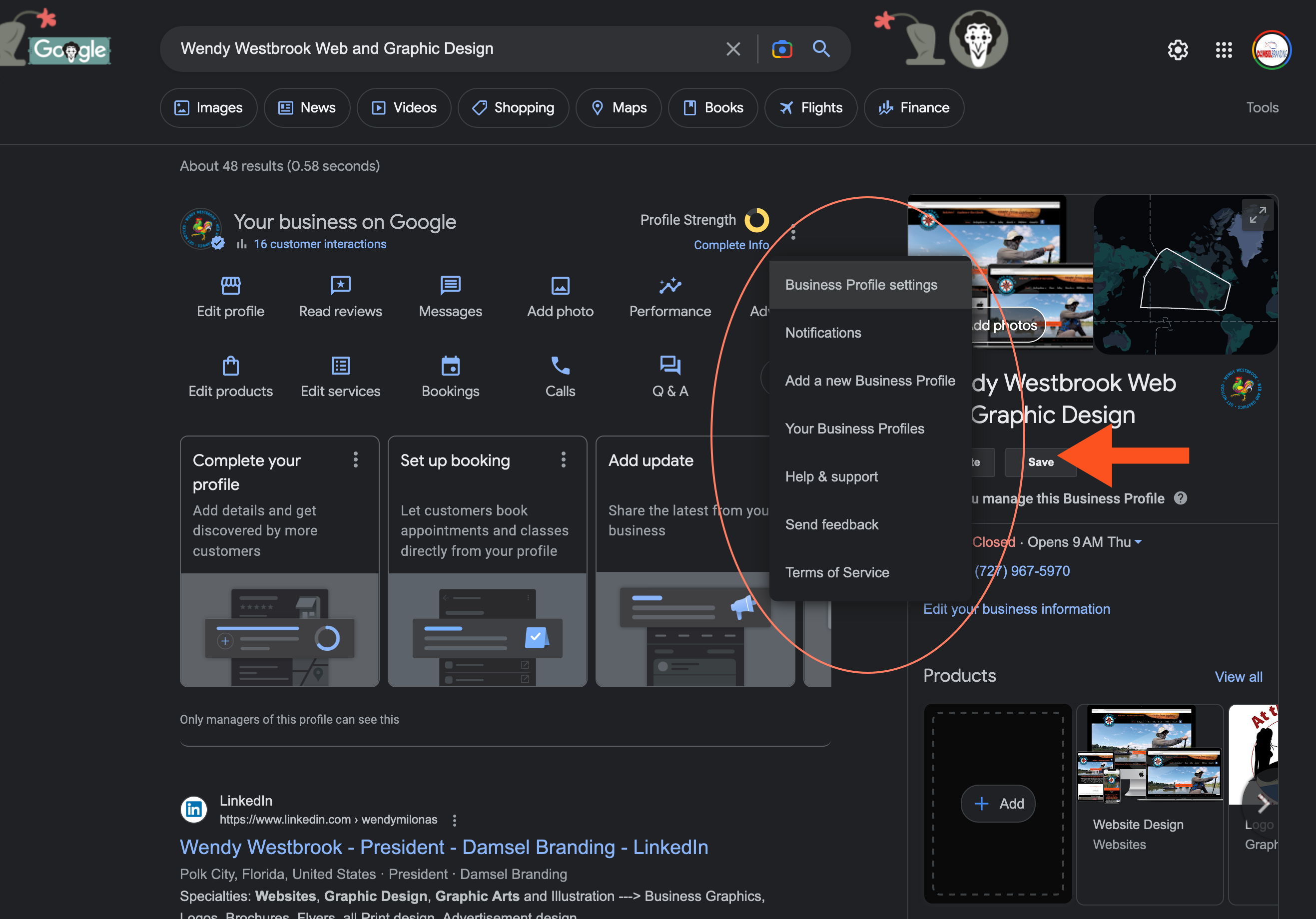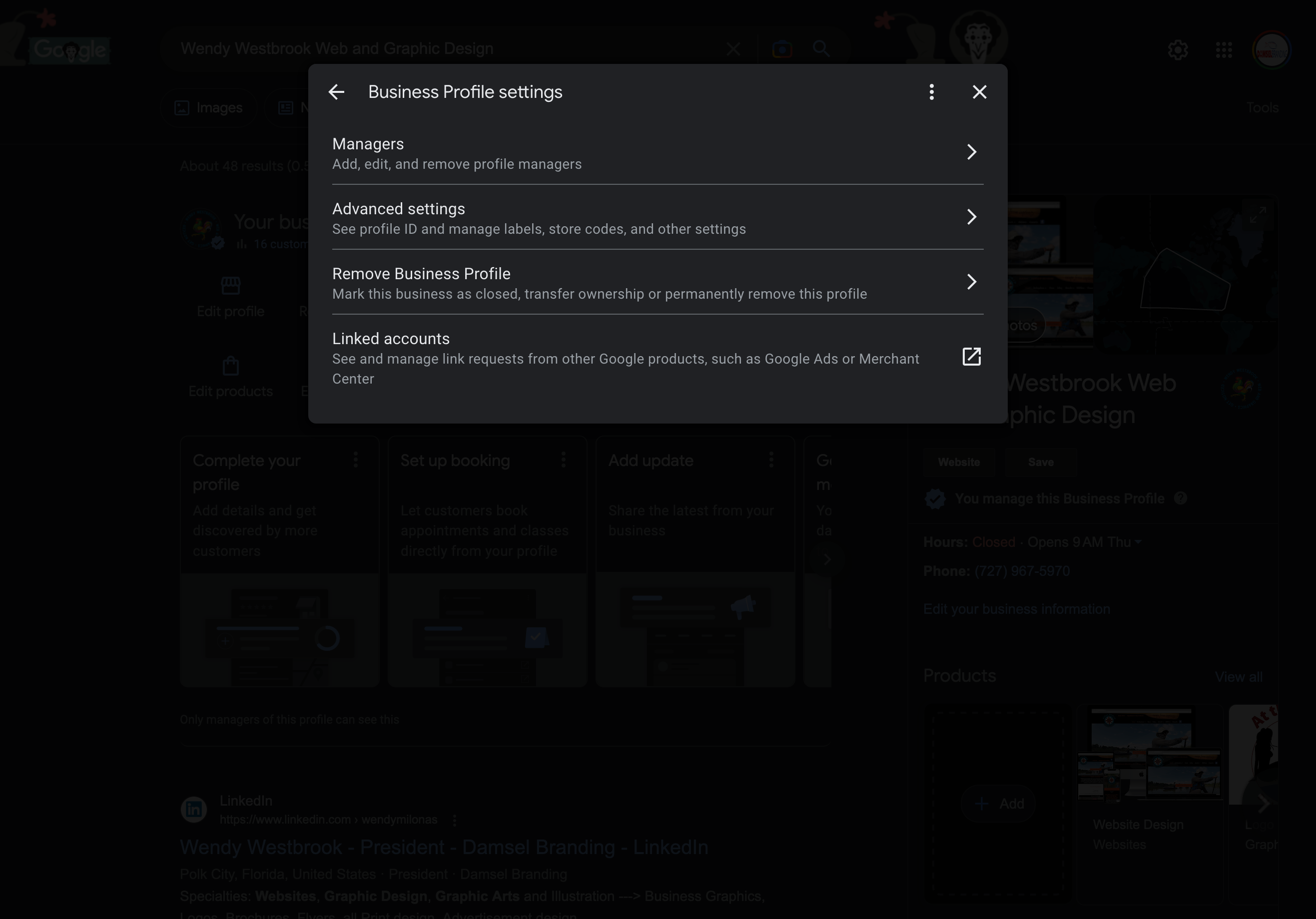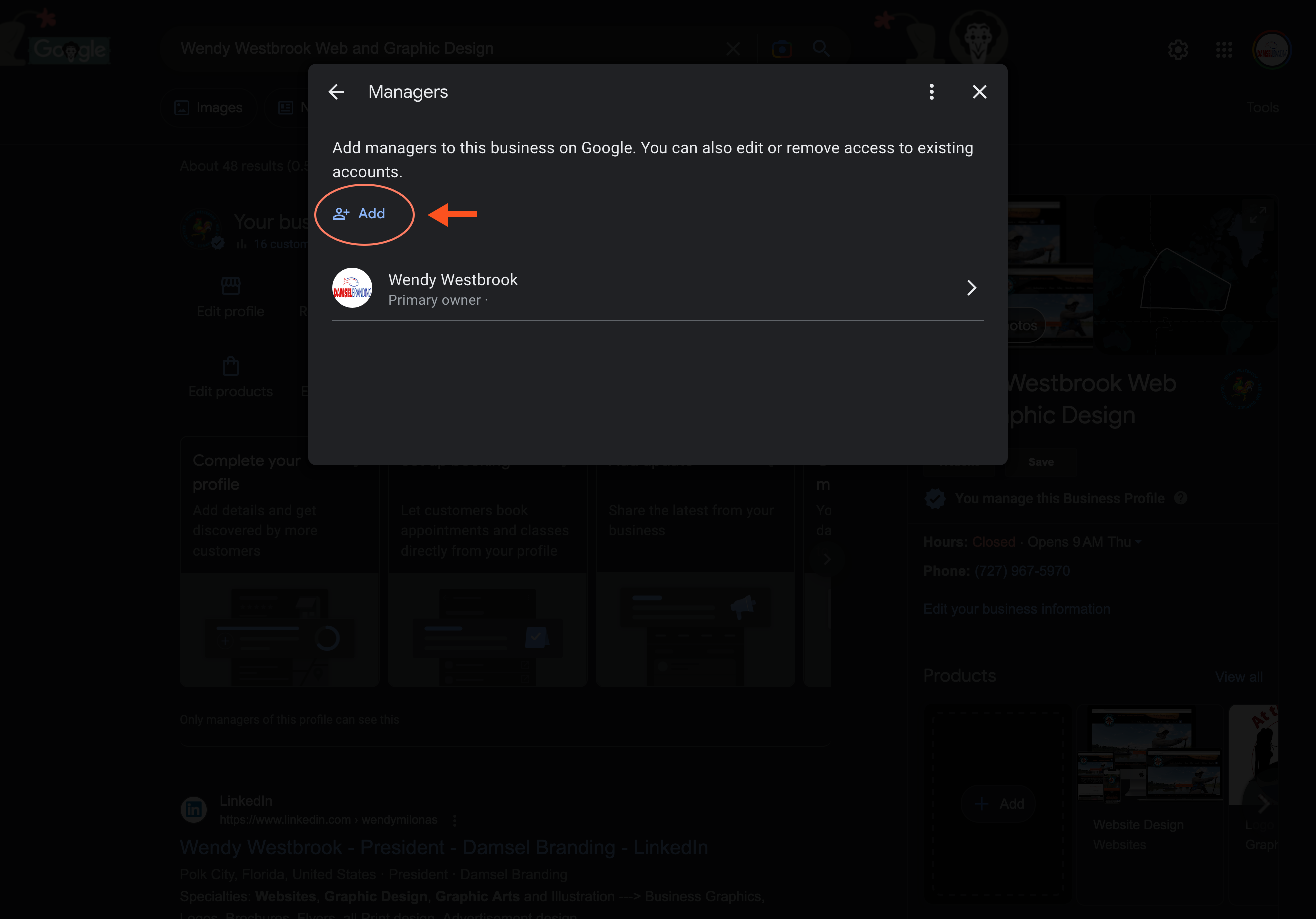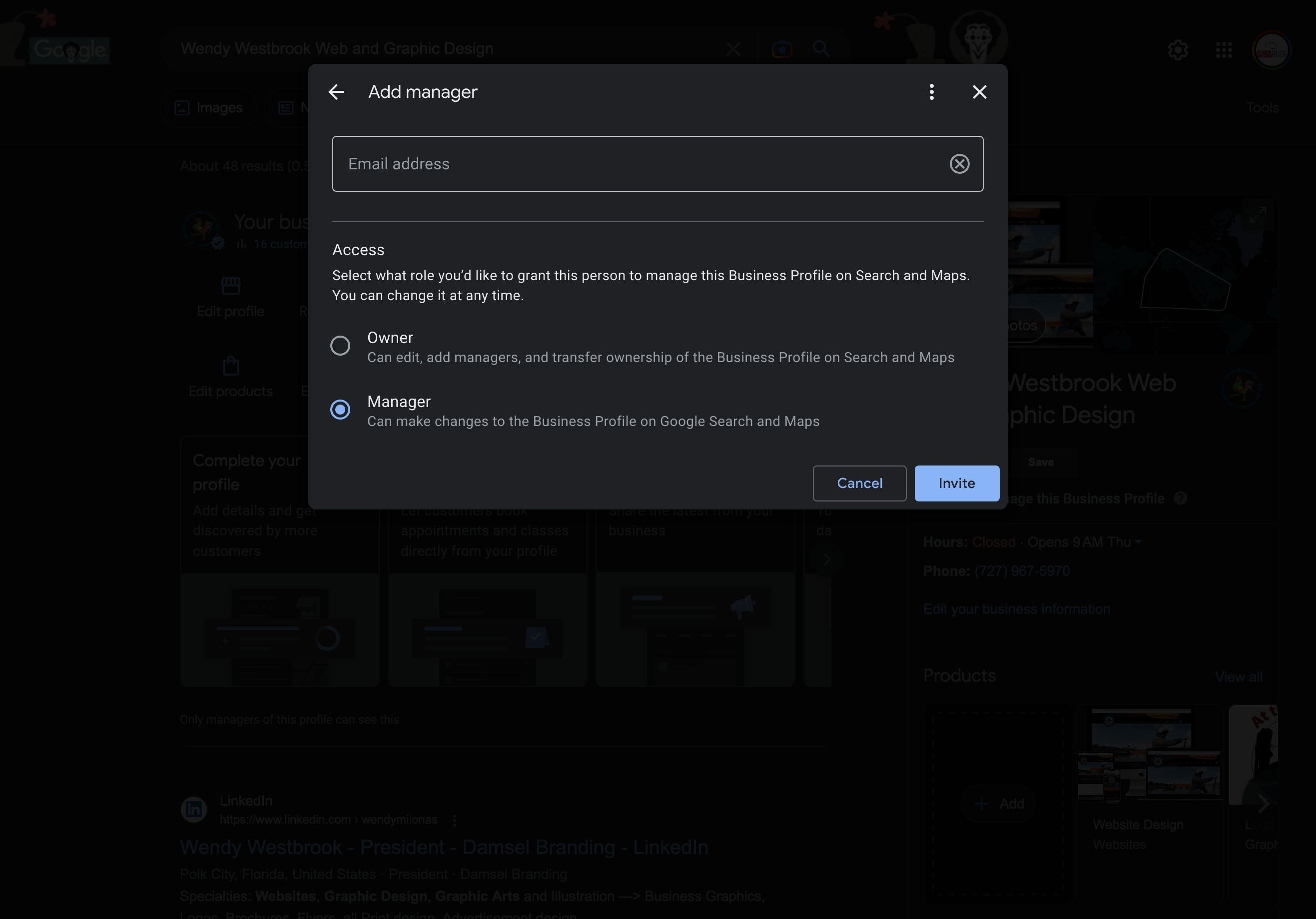How Can We Help?
Add a manager to your Google Business Profile
Step One: Login to your Google Business Profile: https://www.google.com/business/
Step Two: You should see a list of the business profiles you manage. If not, the address is https://business.google.com/locations
Step Three: Select the business profile you want to add a new manager to.
Step Four: You will see your Google Business Profile listed in Google. Select the three dots to the right of your business name, and choose Business Profile Settings.