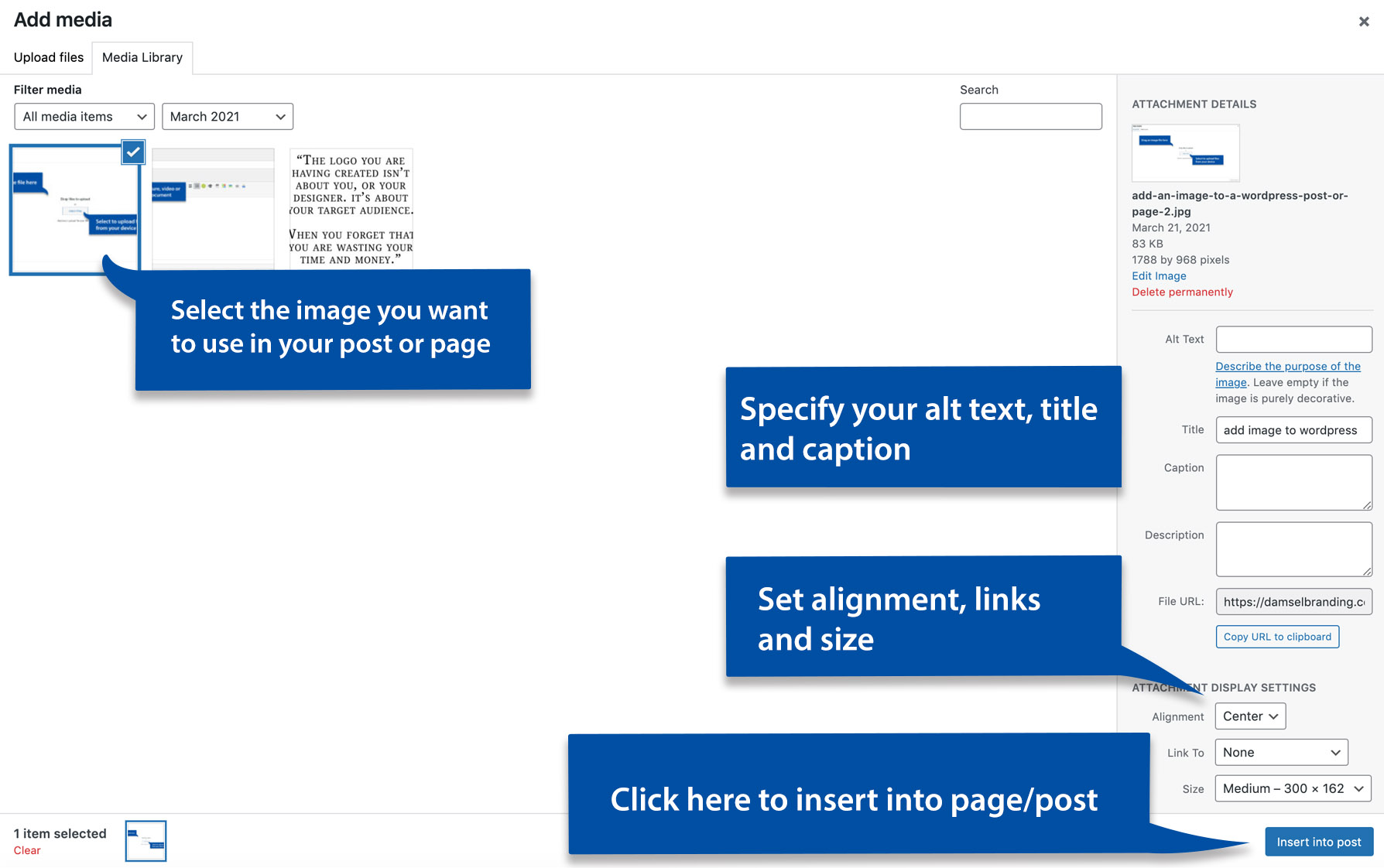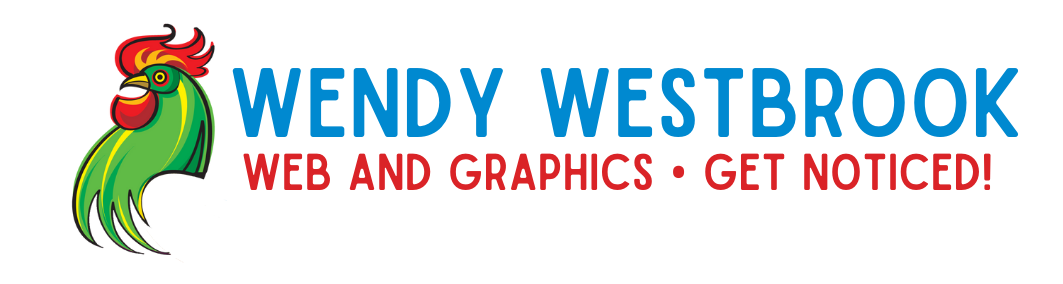How Can We Help?
Add an Image to WordPress
You will most likely want to add an image into your blog post or page. Here are the steps you will take:
1. Select the “Add Media” button
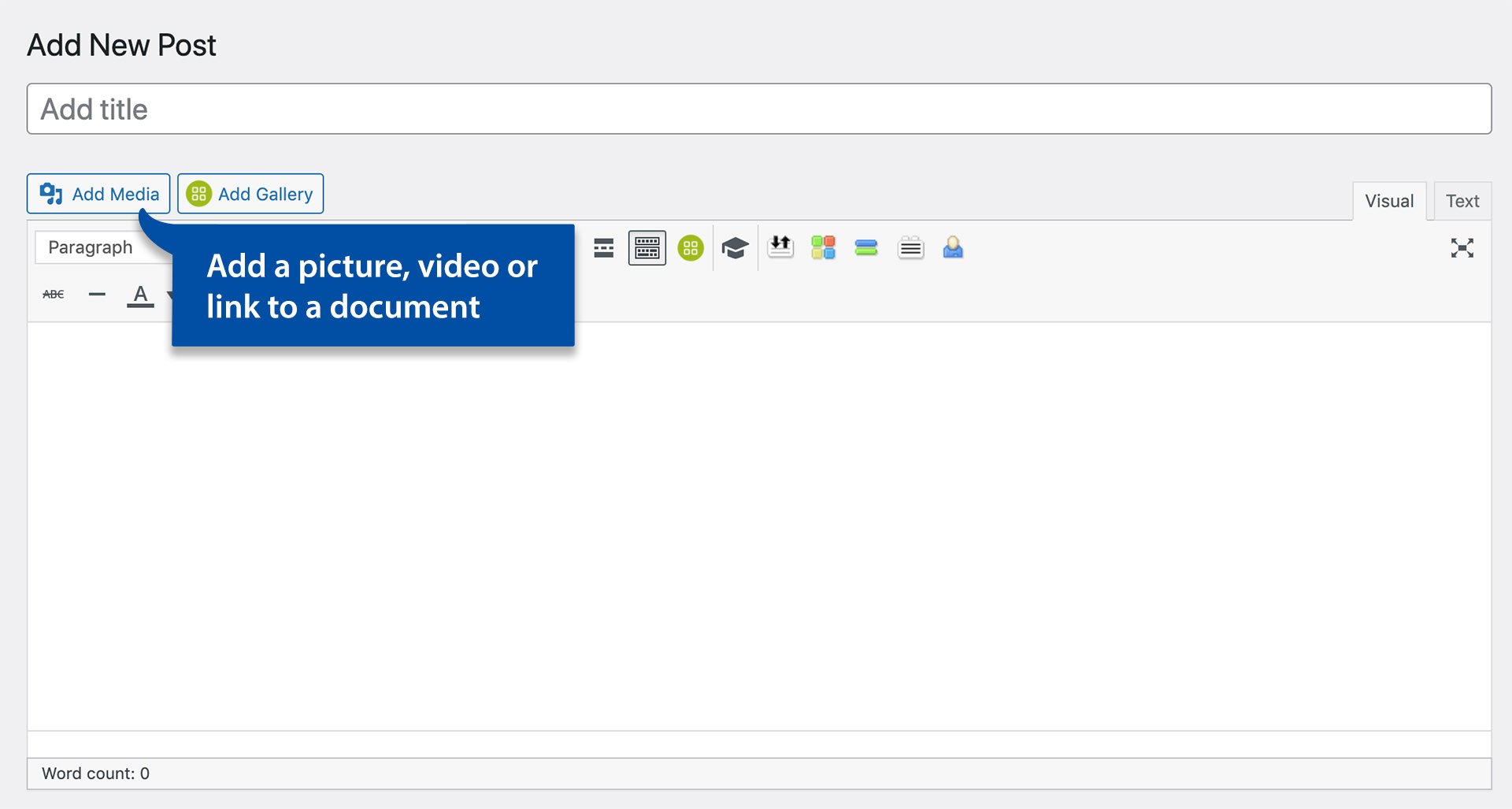
2. Select whether to upload or retrieve from Media Library. If uploading, simply drag images into the space you see below, or click the “Select Files” button to upload from your computer directory.
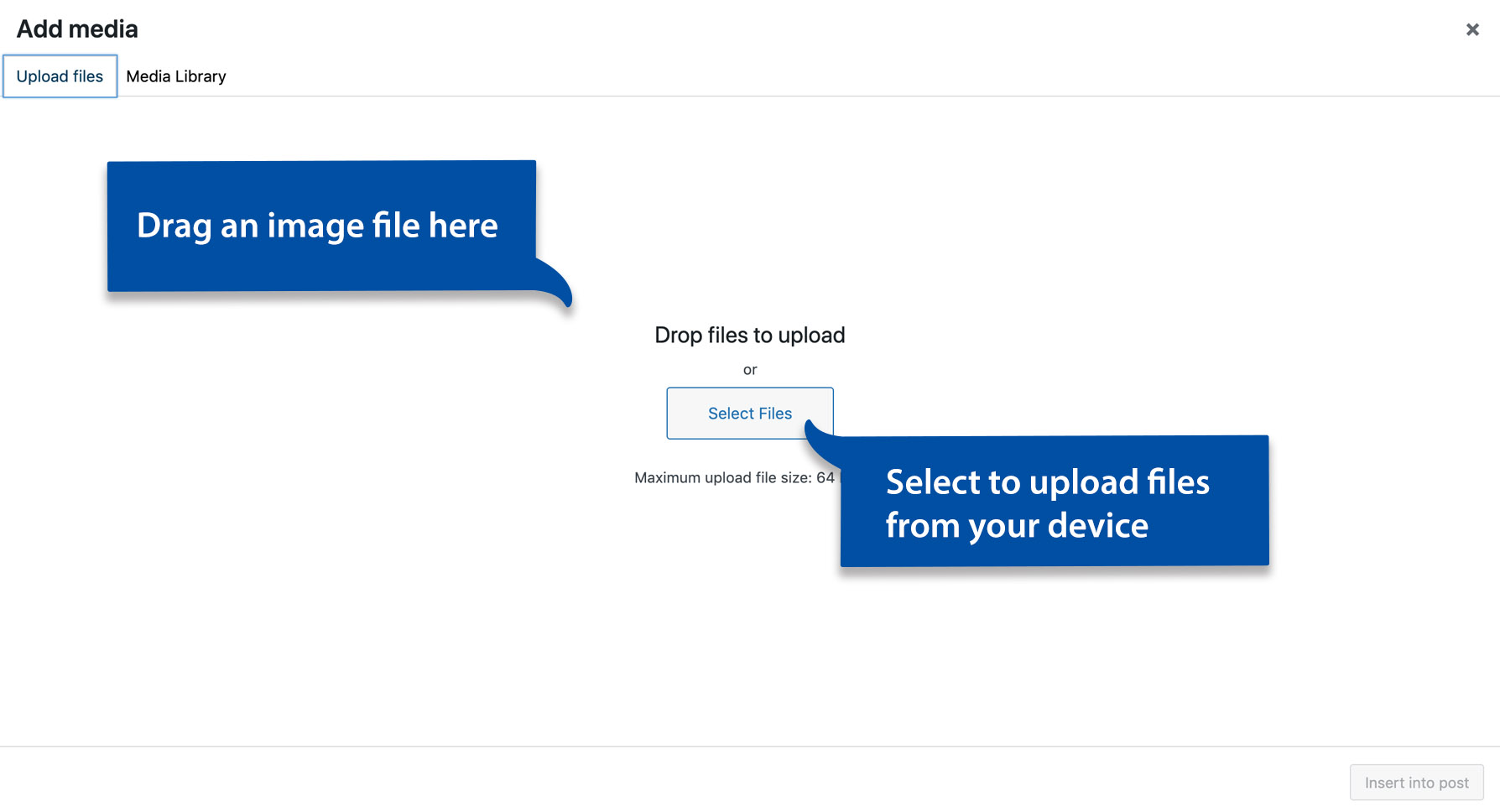
3. Select your image and add a caption.
4. Select your image size, alignment, and if you want it linked to anything.
5. Click “Insert into Post”