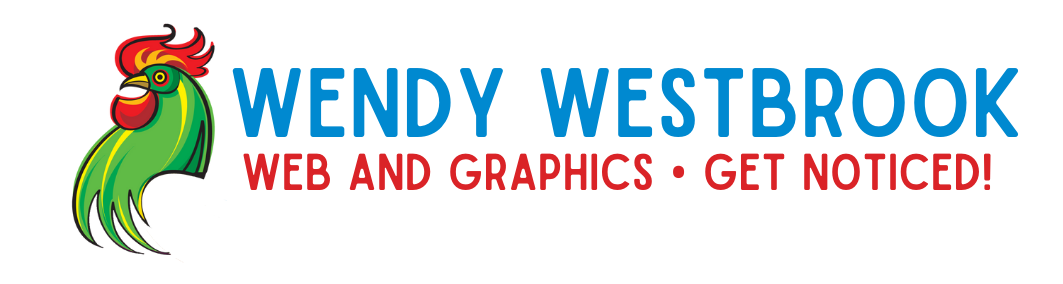How Can We Help?
Resizing your image for a photo gallery
Once your photo gallery is set up, you will want to start uploading pictures. There’s usually one problem that many new users encounter: picture file sizes. Typical image sizes from a camera are very large. Why is this a problem? Uploading them to the website would take quite a while. You would use your available website storage space faster, causing your hosting bill to increase. The biggest issue is that it would take a long time for the average user to download on their mobile device (and use a large amount of data – which would be bad for many mobile plans).
Before you start thinking you’ll have to shell out more money to adjust your image sizes, let me stop you. There is at least one alternative to the pricey Photoshop option: GIMP.
GIMP is an open-source application. In layman terms, that means it’s free to use for everyone.
I’ll admit we aren’t very familiar with GIMP, simply because we primarily use Photoshop. But they have some very good tutorials on their site, starting with the basics of resizing your images.
If you still have problems getting your images to resize and look decent, please let us know and we will happily help you.