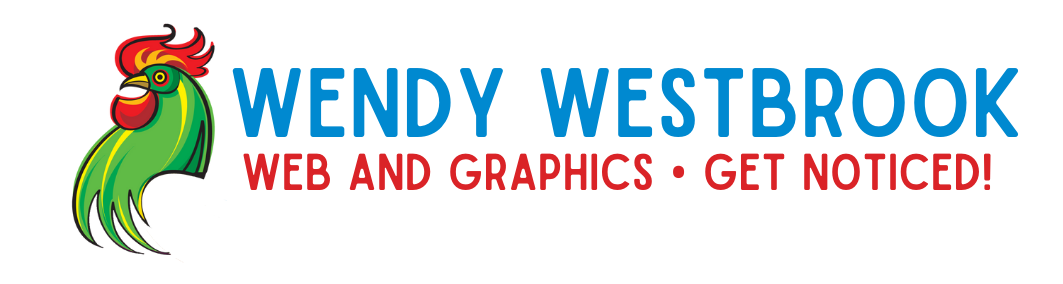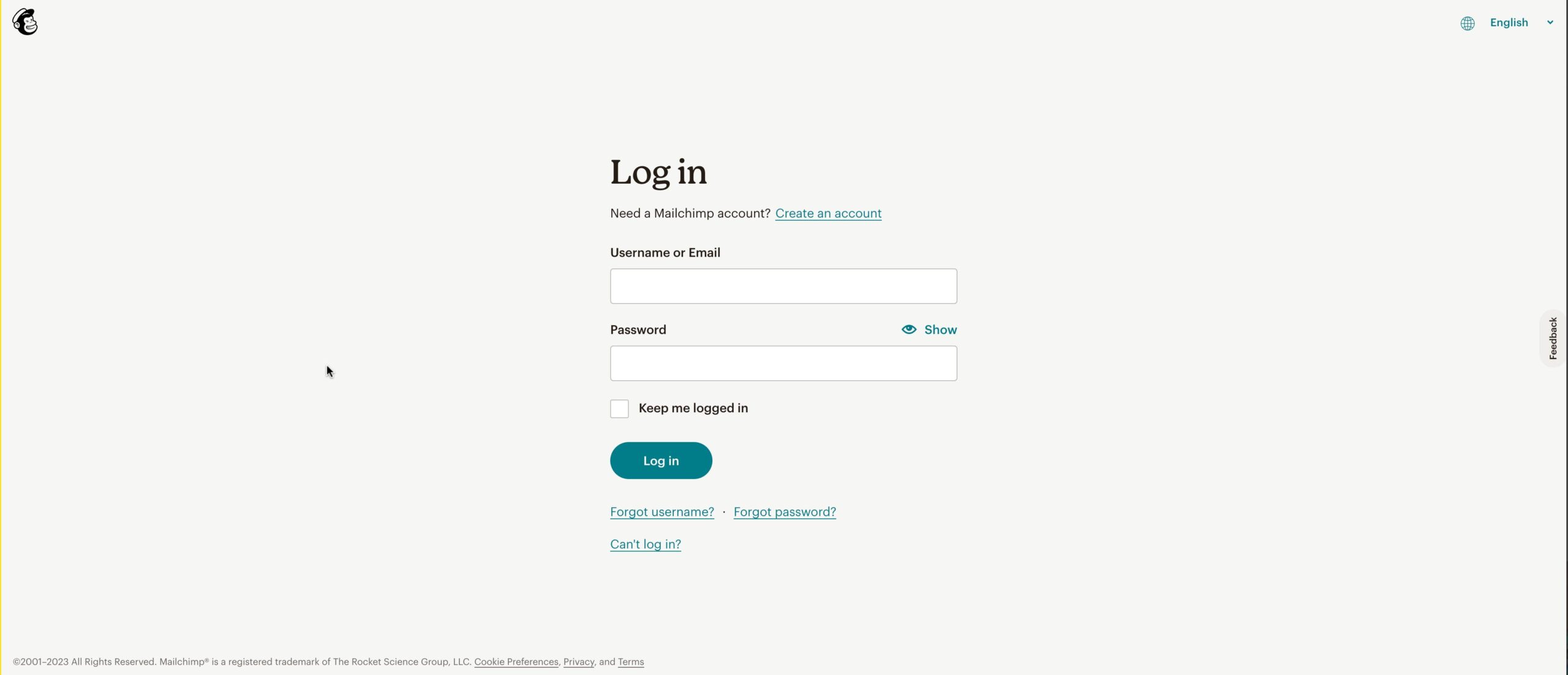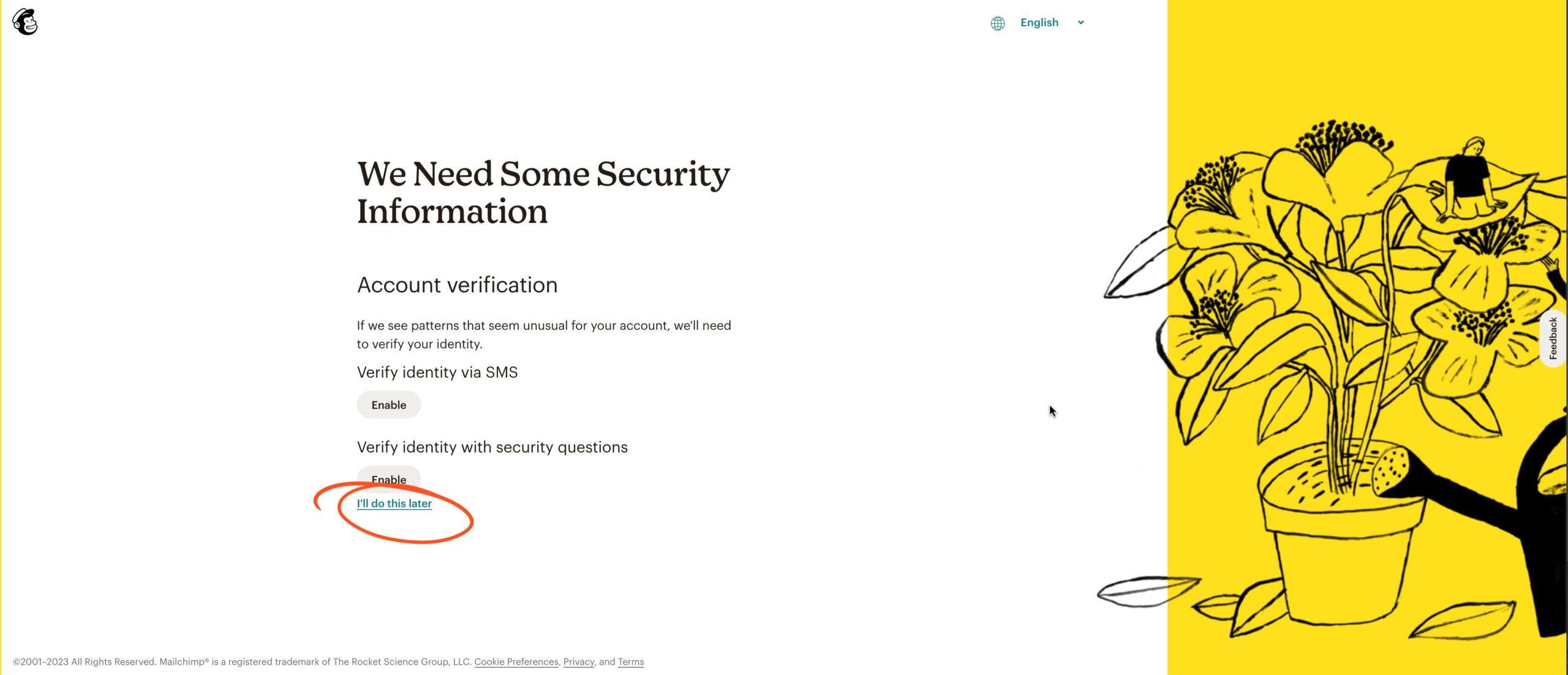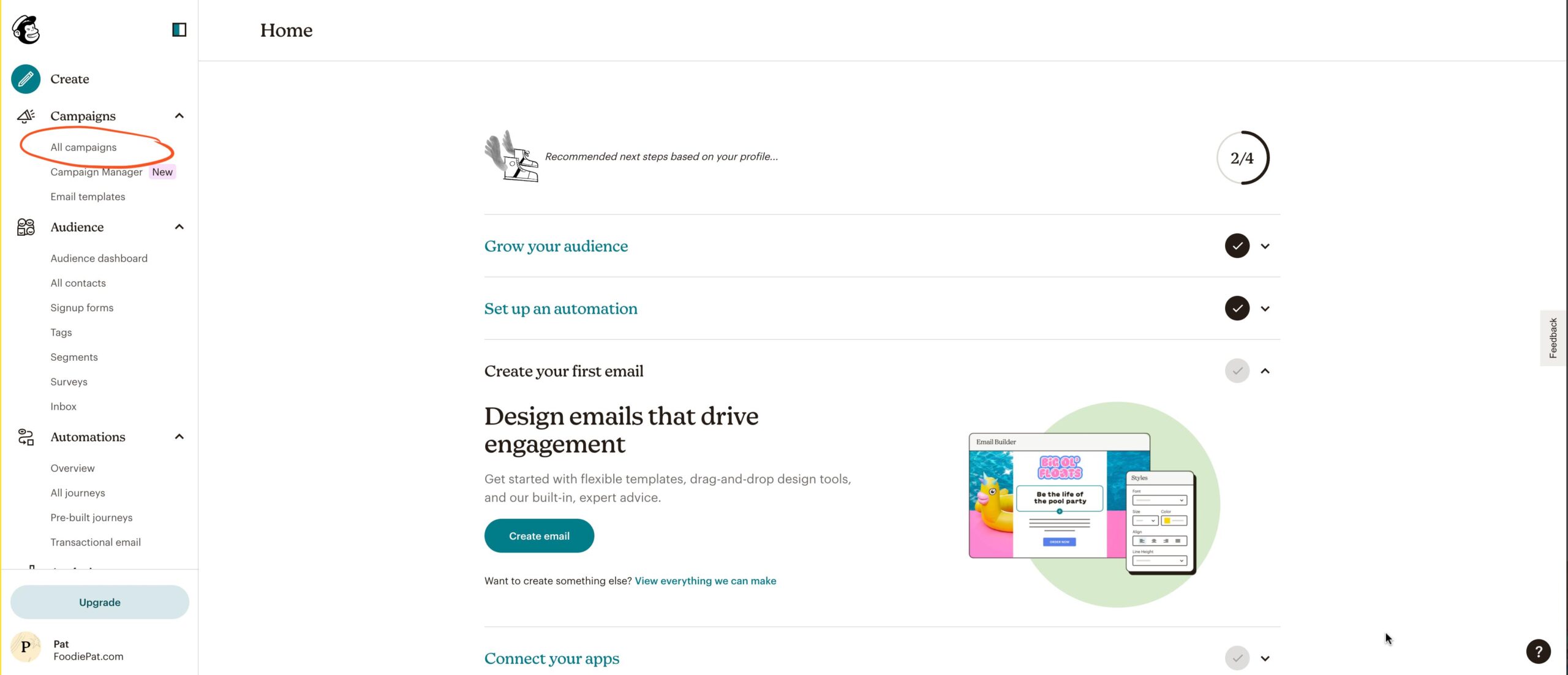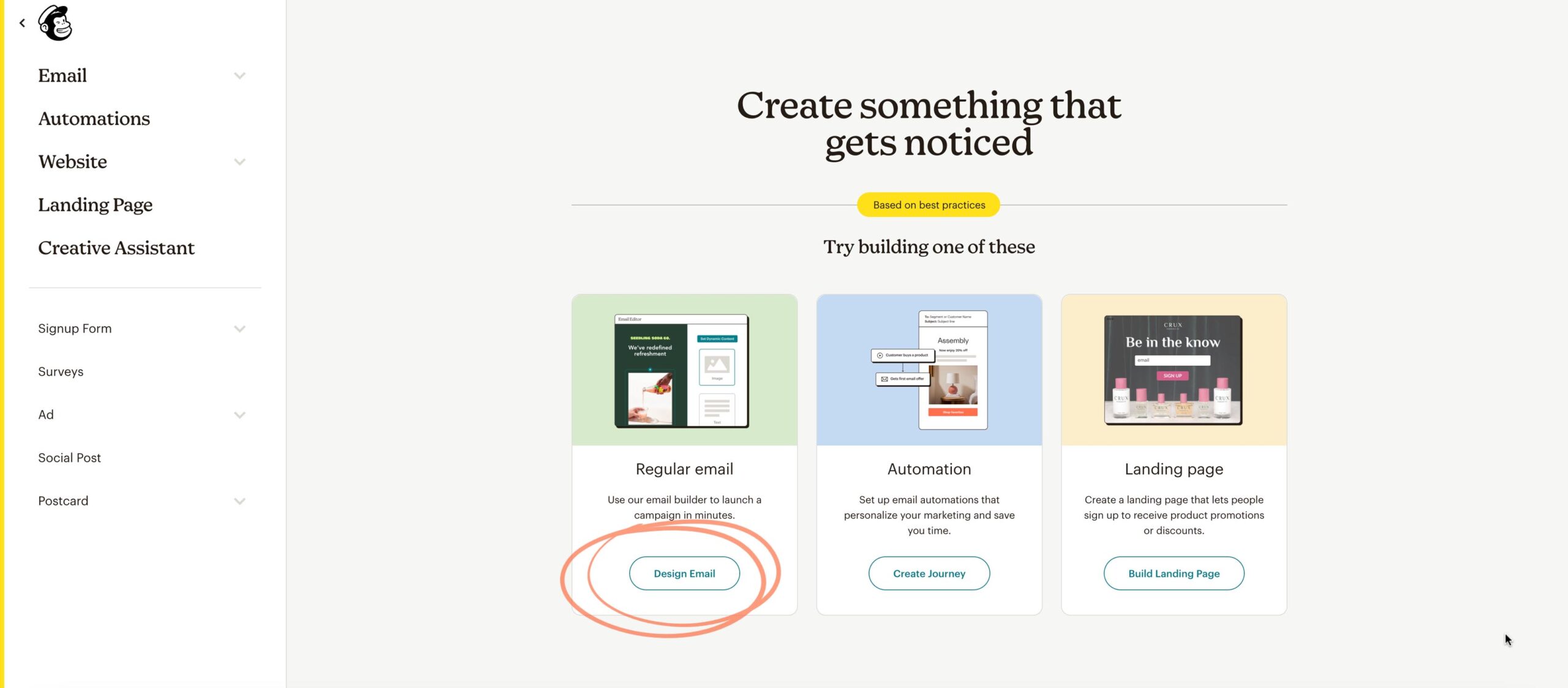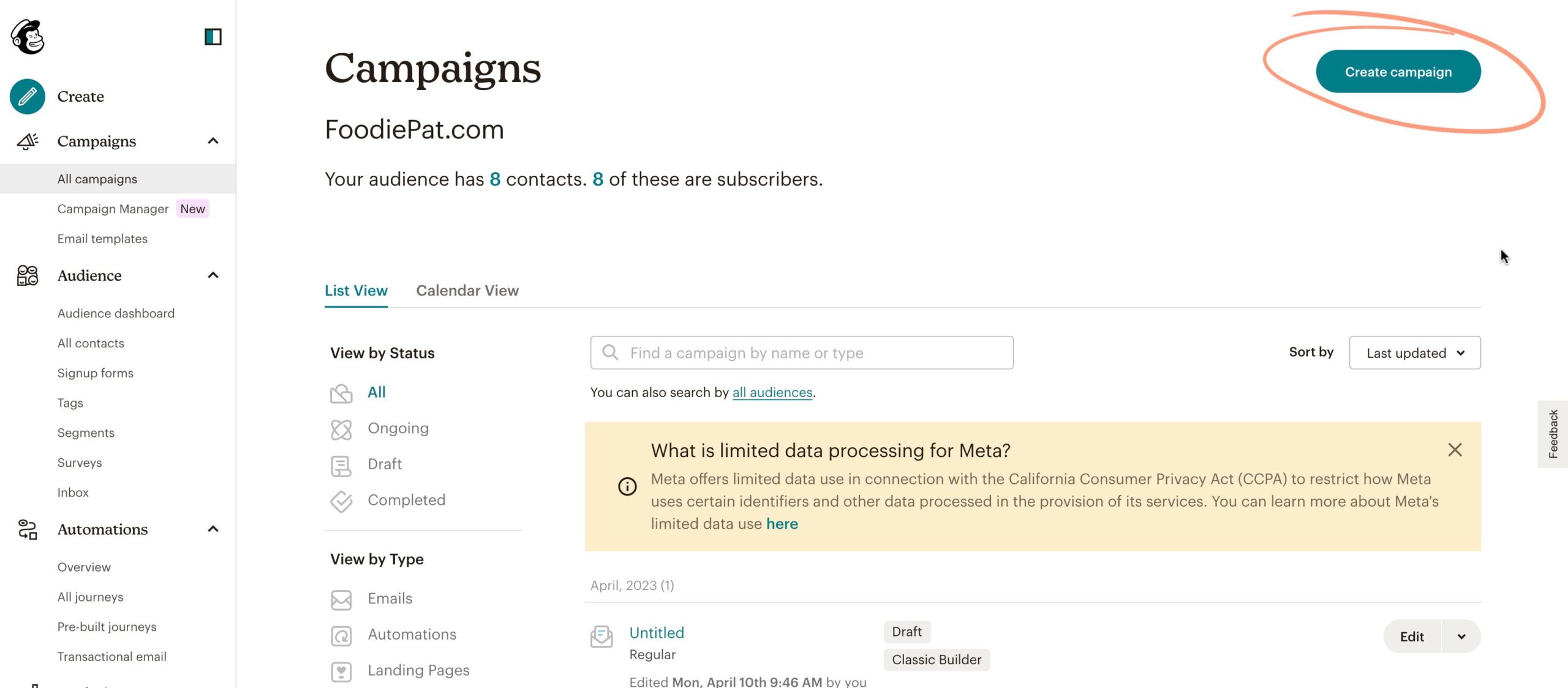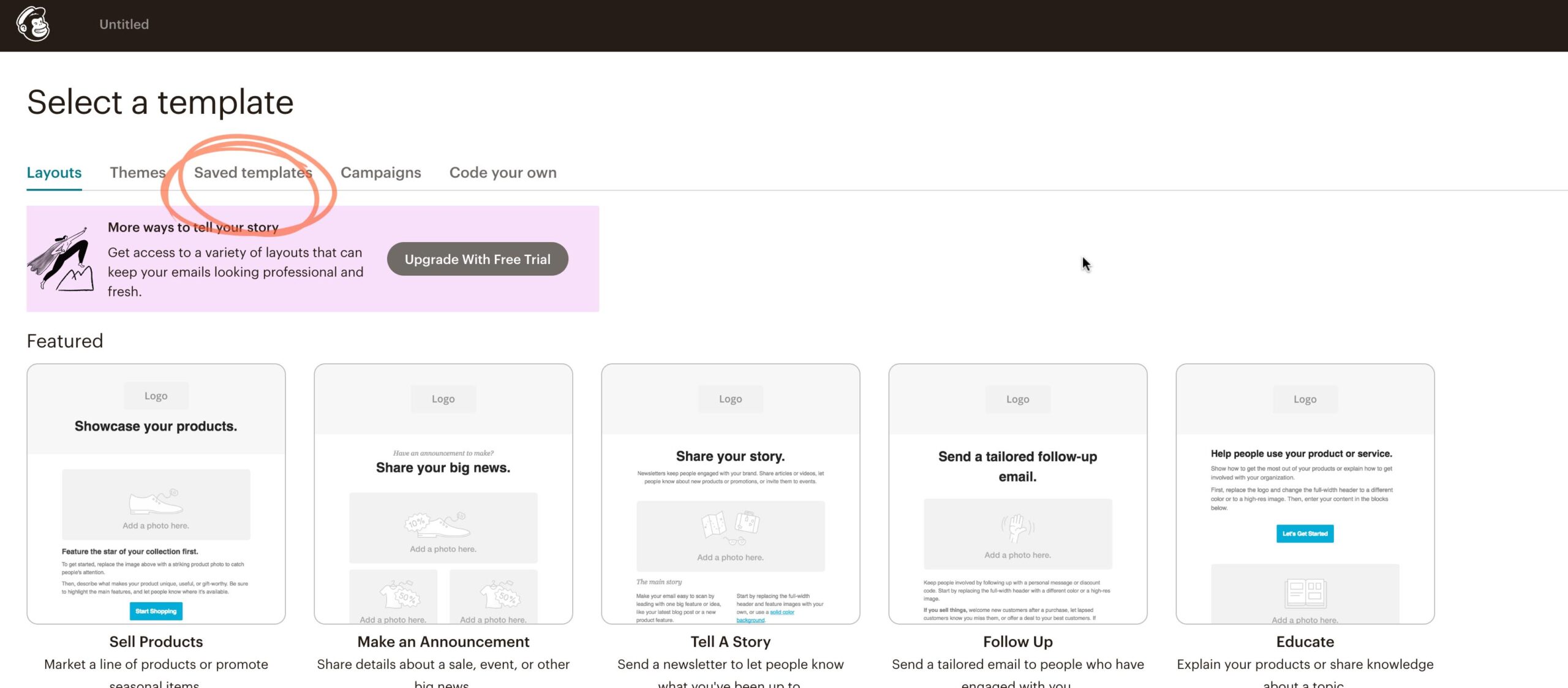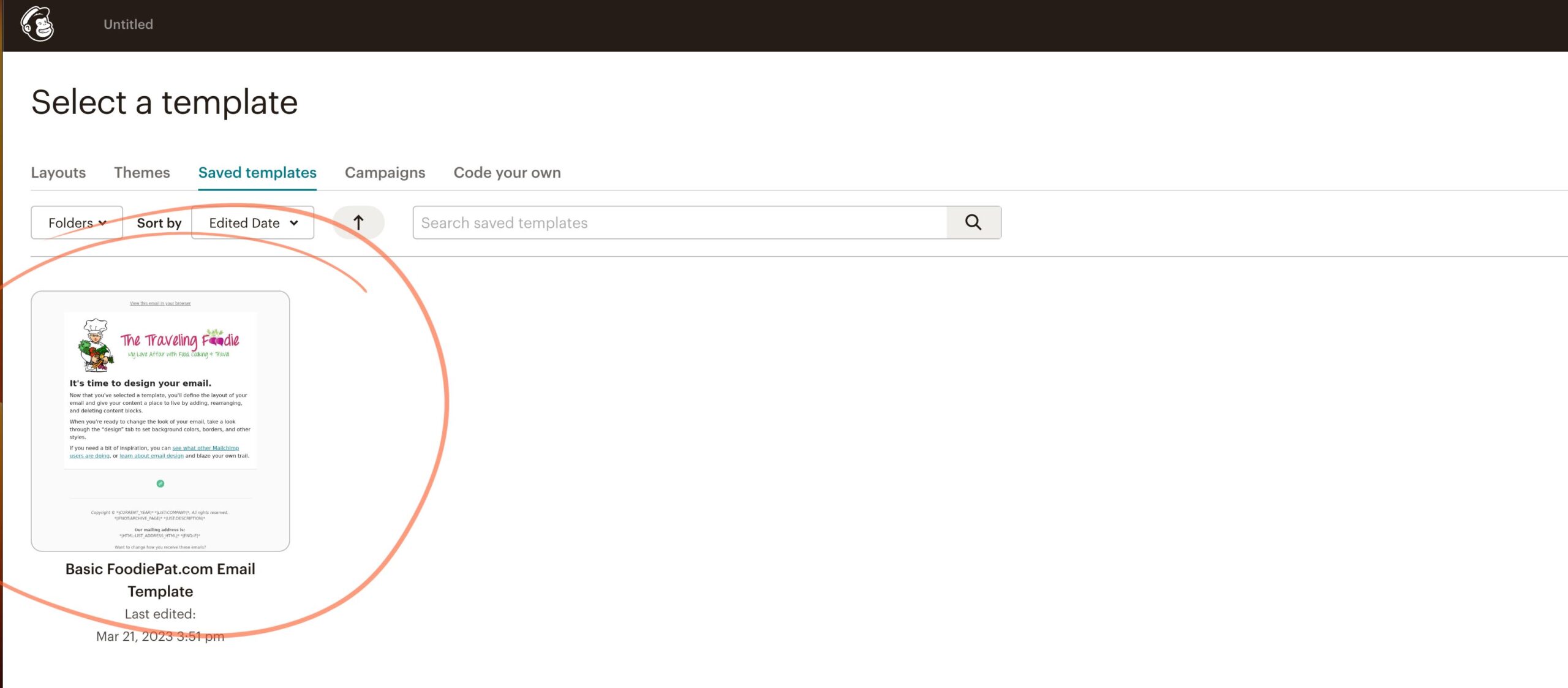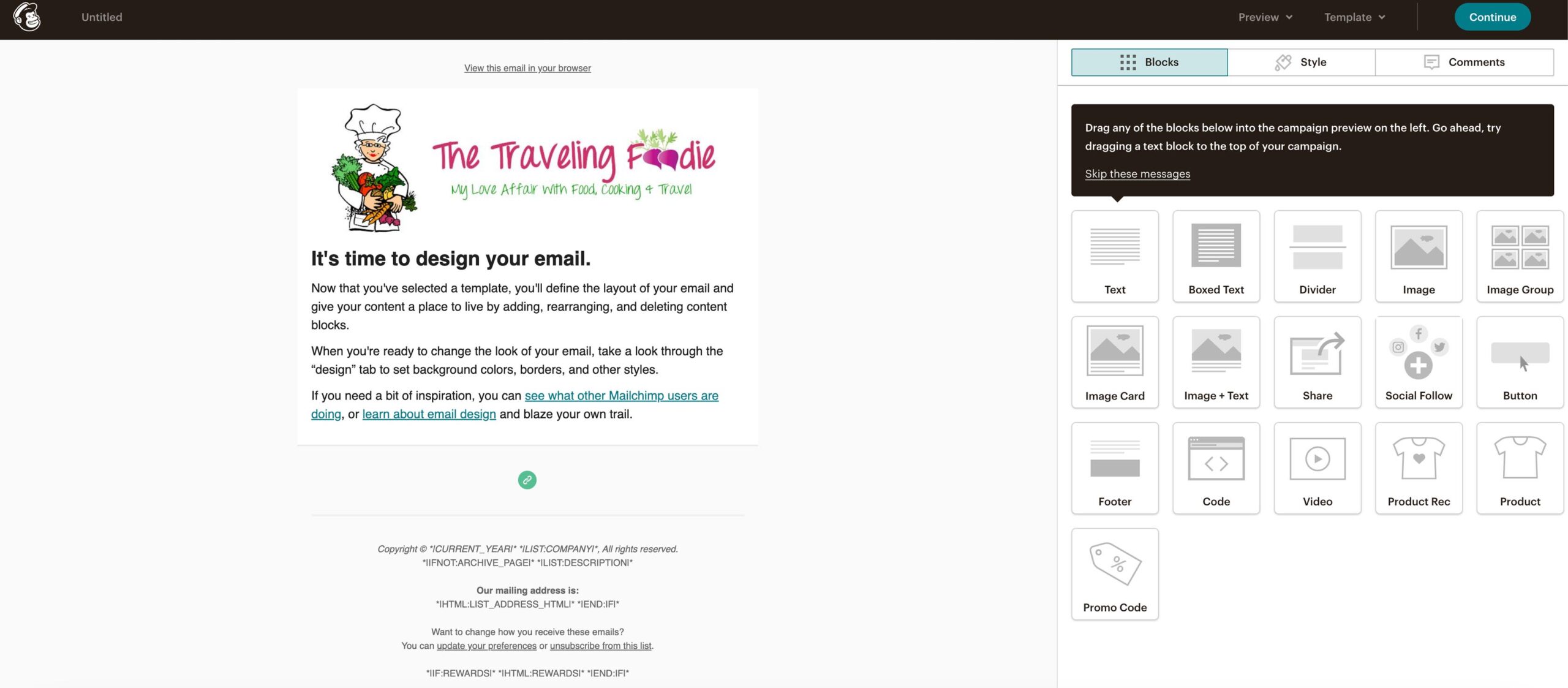How Can We Help?
Simple MailChimp Tutorial
Step 1. Login to MailChimp.com
Step 2. Verify your account by using the methods listed on the page. If you have not set this up yet, temporarily bypass security by clicking “Not Now”
Step 3. Select “All Campaigns”
Step 4. Select “Regular Email” for campaign type
Step 5. Select “Create Campaign”
Step 6. Click “Saved Templates”
Step 7. Click “Saved Templates”
Step 7. This is your template. The changed you make will show up in real time.