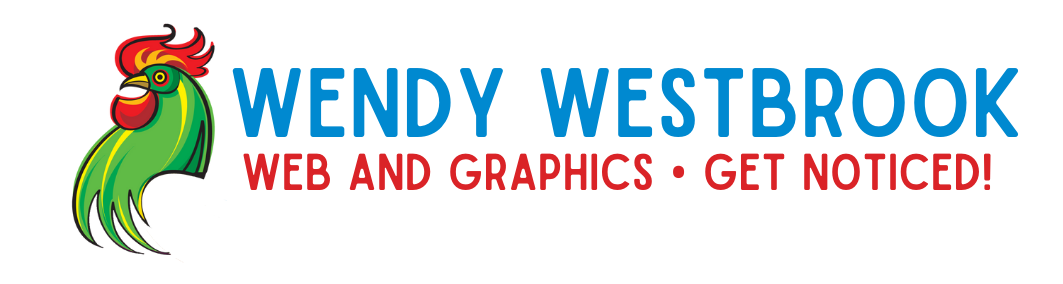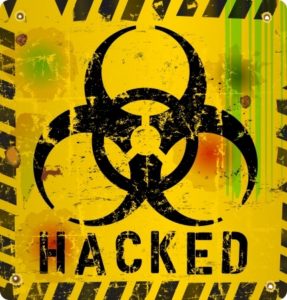
When is the last time you checked the status of your WordPress files? WordPress is a CMS, a Content Management System, that stores most of what you see in either core files or the database associated with it. Basing the site on a theme (template) and the data stored in the database allows the site to be dynamic and change as needed.
All CMS need to be updated as new technology and security issues arise. That doesn’t just apply to the core files. Plugins and extensions must be updated as well. Keeping on top of updates can keep you from losing everything you’ve built when a hacker finds a weakness and takes over your website, or even worse: your server.
Automatic and Easy WordPress Updates
The best way to combat being hacked is to schedule a weekly check of your site. It’s as simple as logging in and seeing what is requesting an update. WordPress makes it easy and lets you do automatic updates for most things (just one click and it handles it all for you.)
What to do Before you Update
I know you see it everywhere…but it can not be drilled into us enough: BACKUP your site BEFORE you do any updates. Seriously. If you don’t backup, and something goes wrong…you are going to have to rebuild and waste hours, or even days, getting it all back to where it started…IF it can be restored to where it was.
Why You Really Do Need This
Hacking is an endlessly frustrating occurrence and it’s almost inevitable that your site will get hacked one day. Keeping your site up to date and a current backup available at all times will lesson the probability and give you a little peace of mind that if you do get hacked, you can easily delete what they injected and restore your site.
Need Help?
We can help you backup your old site files, and update your WordPress core files and plugins in anywhere from 1-5 hours, depending on how old your existing version is and how many plugins you have installed. The older the version, the longer it takes. New plugins are not compatible with old versions, and old plugins are sometimes incompatible with new versions. So, it all depends on what is installed and how well everything gets along. We are very familiar with many of the more commonly used plugins, so we can normally tell what will be incompatible and know how to make things work together or know what to replace it with that will work with everything.
Once your site has been updated and everything is secure, we can also schedule regular maintenance for your site so that it stays up to date and as secure as possible.
You can contact us at 833-326-7357 or email here to get started on an estimate.